Microsoft Teams Phone
An integrated calling solution for Teams that provides seamless communication and collaboration.
Get in touchTake advantage of intelligent communications with Microsoft Teams Phone. Teams empowers your organisation to work from anywhere using collaborative tools like chat, screen share, video calls, meet, voice calls and inbuilt apps all in one place. It’s the new culture of teamwork.
With Microsoft Teams Phone, you get PBX capabilities, including call control in Microsoft 365. Teams Phone users can use their mobile devices, a headset with a laptop or PC, or one of many IP phones, including legacy systems, that work with Microsoft Teams.
Direct Routing Services from Croft allow you to unlock the collaboration capabilities of Microsoft Teams Phone and improve productivity. This means teams can communicate easily across different devices, making call management easier along with potential cost savings.
No matter if you want to expand an existing phone system or move away from a traditional one, Croft can help you make the transition smoothly and securely. By moving to Teams Phone, you’ll access advanced call features and flexibility that helps support your hybrid workforce, boosting their productivity.
Want to know more about Microsoft Teams Phone? Talk to our experts!
You are currently viewing a placeholder content from HubSpot. To access the actual content, click the button below. Please note that doing so will share data with third-party providers.
More InformationBenefits of Microsoft Teams Phone
You are currently viewing a placeholder content from YouTube. To access the actual content, click the button below. Please note that doing so will share data with third-party providers.
More InformationDiscover Microsoft Teams Phone
Call virtually any number in the world using a Microsoft Teams Calling Plan, Direct Routing, or Operator Connect, all from your Microsoft Teams app. You can also use Teams to receive incoming calls, no matter if it’s a traditional audio call or a voice or video call over the internet.
Microsoft Teams Phone Features
Empower your employees with Microsoft Teams Phone, an intelligent and flexible calling solution that integrates seamlessly across devices and networks. Teams Phone helps to simplify communication with advanced call and management features, AI technology, built-in security, and a range of connectivity options that boost customer interactions.
Offering a solution for small to medium-sized businesses and enterprises, Teams Phone and Croft can ensure you enjoy the benefit of seamless communications.
Intelligent Calling
Teams Phone helps make your business calling easy, intelligent, and accessible on any device and network! Supporting both VoIP and PSTN calls, it allows users to collaboratively manage them using advanced features that include transfers, call forwarding, simultaneous ring, and busy-on-busy settings. AI technology also helps improve voice clarity and provides notes, real-time summaries, and call insights.
Customer Engagement
Teams Phone helps improve your customer communications with functions like auto attendants and call queues that direct calls quickly to an appropriate operator. Using the call Queues app or a certified third-party contact centre tool, Teams Phone can support call management, reduce wait times, and boost engagement.
PSTN Connectivity
Gain flexible PSTN options with Teams Phone that include Microsoft Calling Plans, Operator Connect, Teams Phone Mobile, and Direct Routing. To help ensure smooth communication, number management, and reliable connections across essential devices, networks and locations, you can choose your own preferred provider.
Security and Reliability
Microsoft Teams Phone keeps all of your business calls smooth, safe and fully protected. It offers smart network monitoring, machine learning (for increased performance), backup systems for outages, 99.999% uptime, end-to-end encryption, and compliance solutions.
Simplified Management
Boost your performance with Teams Phone and its ability to automatically adjust call quality based on available bandwidth and network conditions. Additionally, you can reduce costs and the workload of admins with features like call quality dashboards that help optimise performance and shared calling that streamlines deployment for users who don't require a dedicated number.
Deployment Options
Direct Routing Service
Direct Routing Services allows you to connect between your on-premise PSTN or SIP trunk and the Microsoft Phone System for Teams. This is achieved using a physical or virtual Session Border Controller (SBC) located either on-premise or in the cloud. This allows your organisation to make external calls using Microsoft Teams.
Easily connect existing legacy hardware, such as third-party PBXs, to Teams using Direct Routing Services, whilst keeping your existing phone numbers.
Find out more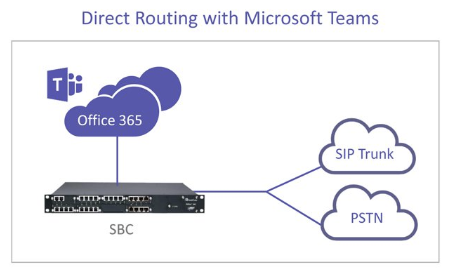
Choice with Microsoft Teams Phone
With Direct Routing Services from Croft, we give you choice in Microsoft Teams. We understand that organisations communicate differently, and calling in Teams is no different.
That is why with Croft you can choose:
- Between a private or cloud-hosted Session Border Controller
- Whether you want to move your entire phone system to Teams or integrate Teams into your current phone system
- If you need an international SIP or if you have an international presence or UK SIP
We’re all about giving you choice, so book a Discovery Session for an in-depth discussion of your requirements.
Find out more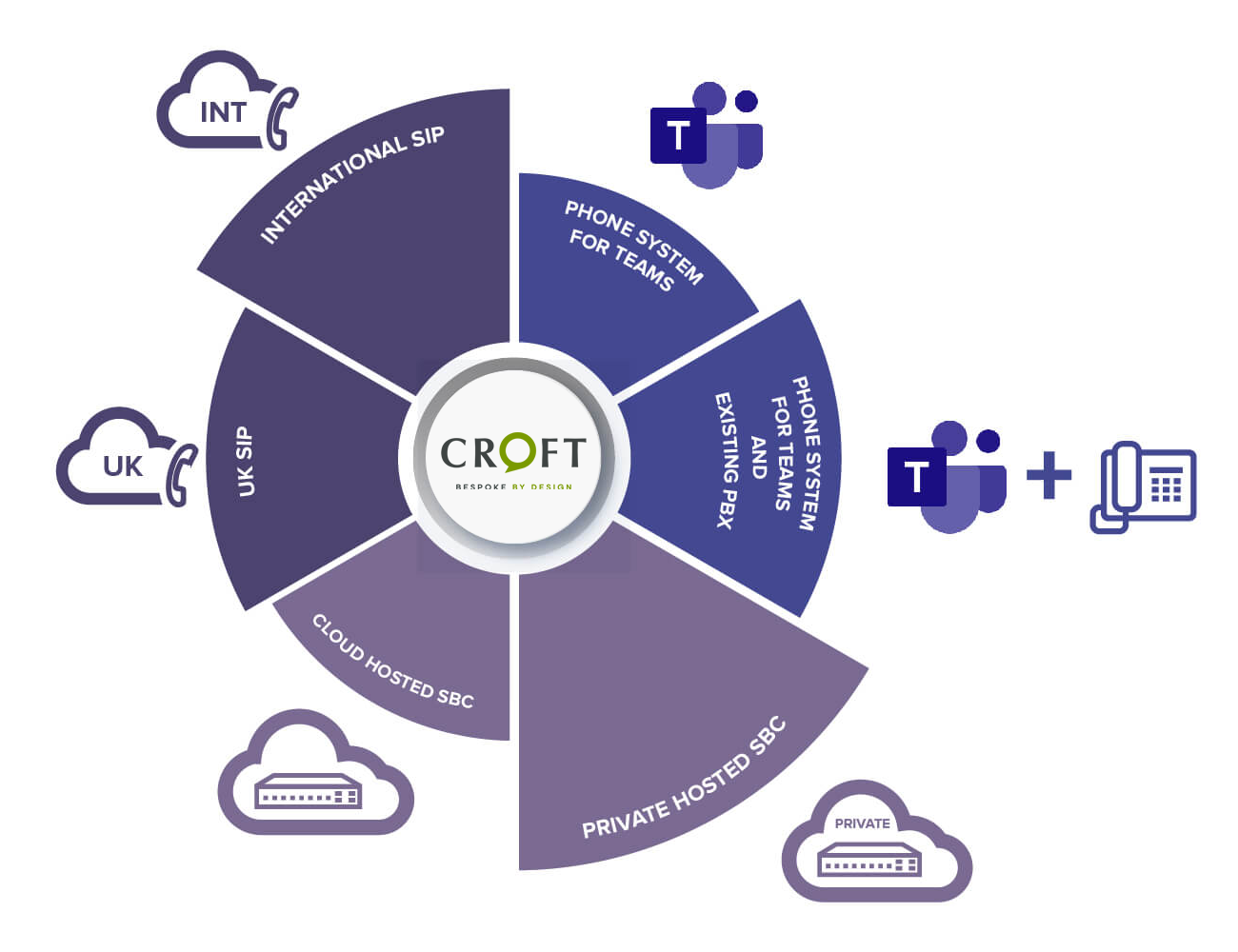
Operator Connect
Here at Croft, we understand the importance of businesses having access to integrated solutions that support communications. As Microsoft Teams continues to become a leading player in the unified communications landscape, Croft has now become a part of Operator Connect. This solution is a new operator-led service from Microsoft that offers top-tier and integrated PSTN calling to Microsoft Teams environments.
Find out more
Accreditations



Testimonials
What our clients say
You might also be interested in ...
Microsoft Teams Phone Mobile
Find out moreConnectivity
Find out moreDiscuss challenges. Get Solutions
Speak to one of our Microsoft Teams Phone for more information.
Get in touch
You are currently viewing a placeholder content from HubSpot. To access the actual content, click the button below. Please note that doing so will share data with third-party providers.
More Information